Editor's review
If you want to create the GIF images from any vector or raster file then you may find this software interesting and quite worth using. Right GIF Converter 1.6 has all the required features to perform the conversion of vector and raster images in a neat manner to GIF format. It not only does the conversion, it allows you to perform various functions like resizing, cropping, setting the hue and saturation, and you can apply the watermarks to the images. One of the best features of the program is that it supports batch process so that you can create different GIF files at the same time. You do not even have to change the settings every time as the program allows you to save the configuration for further use.
Right GIF Converter 1.6 provides you with easy functioning that makes the conversion process a virtual cake walk. The program shows the folders present in your system so that you can explore it for searching the desired image file. The images that you select are listed and shown on the right side of the screen. The program also has the features for showing the preview of the image. Then comes the turn to set the configurations and make the changes on the images. You can enable resizing the image by selecting the width and height for it and even you can use alternate features to crop image to fit to the desired size. You can make the selection for the border and also set other level of other features such as hue, saturation and lightness. You can rotate the image to desired form and annotate or even apply watermark for protecting it. Set the filename with the given option on the lower part of the screen. Select the output folder by exploring for it or create any new folder. Change the JPEG settings if required and start the Conversion.
Right GIF Converter 1.6 is credited with 4 rating points owing to its effective range of functions that tackles various aspects of conversion process with aplomb. The fact that it gives the user a great degree of control in modifying the images also adds to its repute.


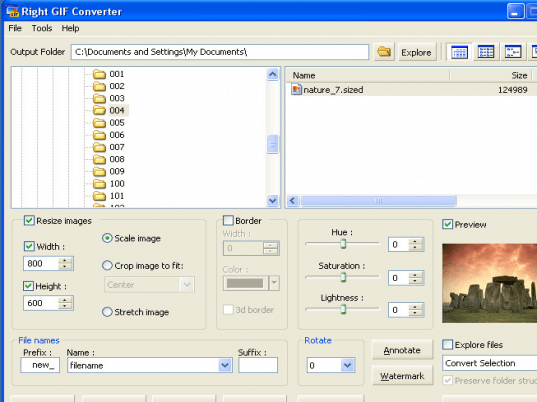
User comments